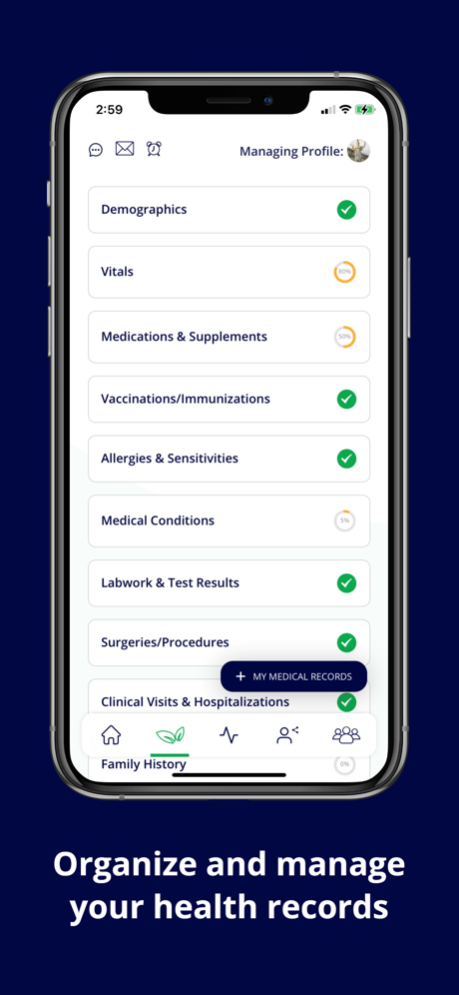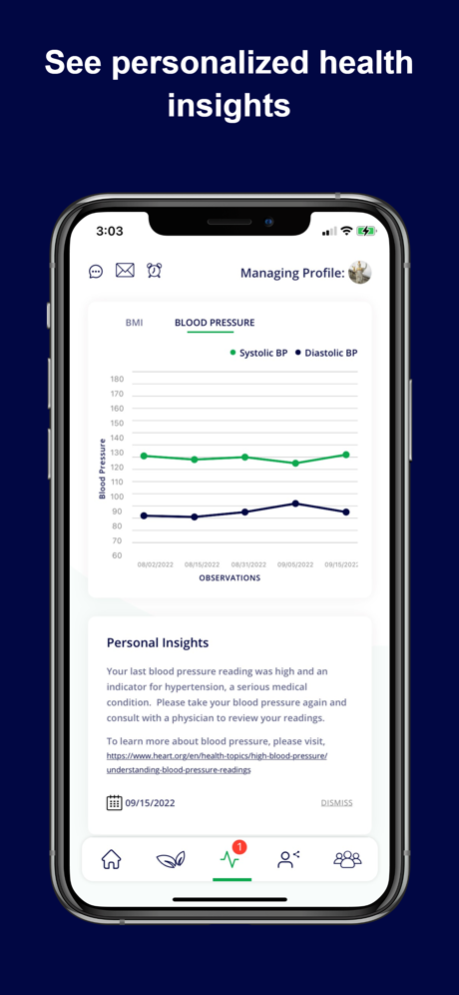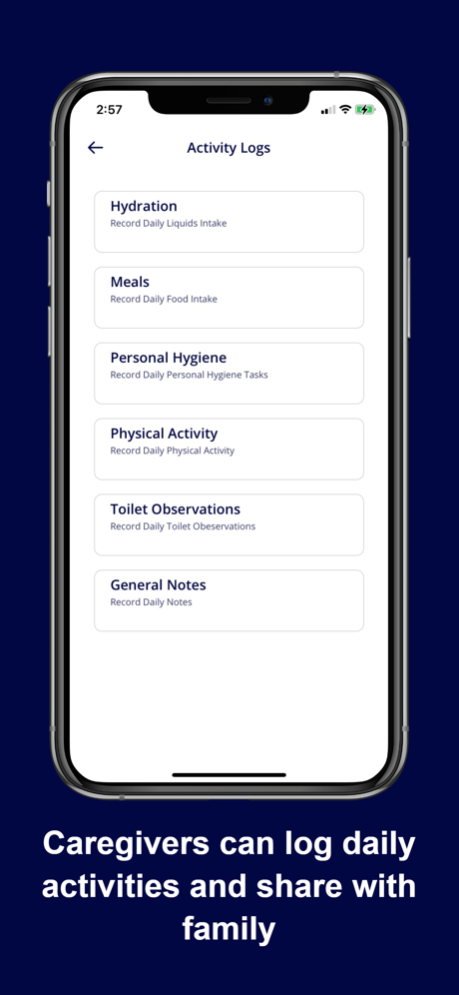OtisHealth 1.8.4
Continue to app
Free Version
Publisher Description
Take care of your family and track your daily health.
With OtisHealth you can build your complete health profile, manage your family's health records, and help adults you care for stay on top of their healthcare needs. Plus, you have access to critical medical information when and where you need it.
Key features of OtisHealth include:
- Entering vitals, medications, and your full medical history.
- Recording activities of daily living (ADLs).
- Uploading electronic health records from your healthcare providers.
- Retrieving clinical data from health plans (health insurance comapnies)
- Setting reminders to take medication, to log blood glucose levels, and to schedule medical appointments.
- Receiving personalized health insights based on your data.
- Connecting to wearable devices such as Apple Health and Fitbit
You may grant your emergency contacts and family access to your health profile and they can truly be there for you in an emergency.
Instead of filling out paper medical history forms on clipboards, share your health data directly with healthcare providers.
Join OtisHealth today!
OtisHealth is a private, secure, and HIPPA-compliant application. OtisHealth is accredited by the Electronic Health Network Accreditation Commission (EHNAC).
Mar 7, 2024
Version 1.8.4
With this release, you will now be able to see a more complete record retrieval history. We've also included better graphing visualizations for vitals, including resting heart rate and blood pressure. Other minor bug fixes related to additional OtisHealth features are also included.
About OtisHealth
OtisHealth is a free app for iOS published in the Health & Nutrition list of apps, part of Home & Hobby.
The company that develops OtisHealth is OtisHealth, Inc.. The latest version released by its developer is 1.8.4.
To install OtisHealth on your iOS device, just click the green Continue To App button above to start the installation process. The app is listed on our website since 2024-03-07 and was downloaded 2 times. We have already checked if the download link is safe, however for your own protection we recommend that you scan the downloaded app with your antivirus. Your antivirus may detect the OtisHealth as malware if the download link is broken.
How to install OtisHealth on your iOS device:
- Click on the Continue To App button on our website. This will redirect you to the App Store.
- Once the OtisHealth is shown in the iTunes listing of your iOS device, you can start its download and installation. Tap on the GET button to the right of the app to start downloading it.
- If you are not logged-in the iOS appstore app, you'll be prompted for your your Apple ID and/or password.
- After OtisHealth is downloaded, you'll see an INSTALL button to the right. Tap on it to start the actual installation of the iOS app.
- Once installation is finished you can tap on the OPEN button to start it. Its icon will also be added to your device home screen.